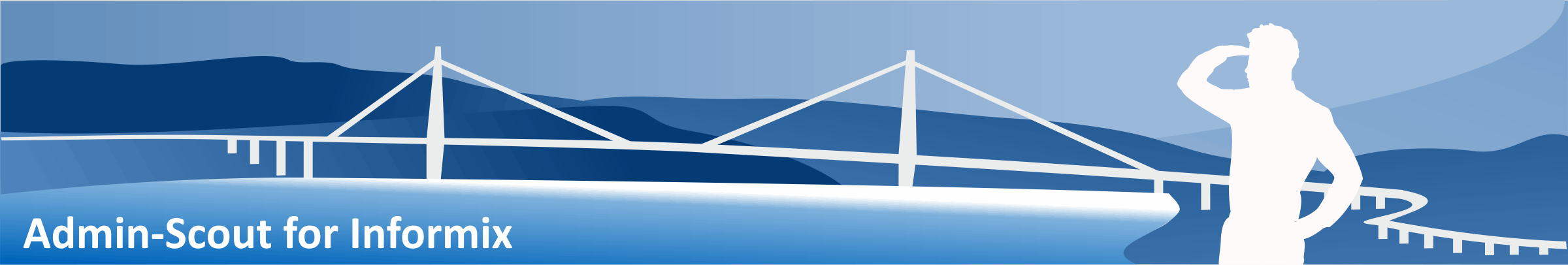ICC-Sensors of the Admin-Scout!
In addition to the installed Openadmin tool, the Admin-Scout contains a plug-in from CURSOR Software AG. The plugin can be found in the ICC menu under the CURSOR-Reports menu item.
The installation of the sensors can be found in the "Install Sensors" menu item. The following sensors are available:
The module determines when a sensor is installed and with which version number. It suggests that you install the sensor, make an update, or do nothing. By moving the hooks, you can change the suggested action. If you want to delete a sensor, you must also remove the 'do nothing' checkbox in addition to 'delete'. Pressing the 'Submit' button performs the corresponding marked function for all sensors. You will get an overview of the actions and their results at the end of the page.
ATTENTION! Deleting a sensor also deletes the Table of results and thus all collected data of the sensor! An update is a delete followed by an install. This also deletes all data from a sensor!
For all sensors, the threshold values can be adapted in the ICC in the "Menu point: 'Task-Scheduler-> Scheduler' for the respective sensor.
To avoid confusion with own or Informix sensors and tasks, all sensor and task names and all monitoring tables begin with the abbreviation 'cas_'.
Alerts for DBSPACE Full
The sensor cas_mon_dbspace_full checks the level of all instances of the instance. It generates an alarm if the percendays value of the free memory of a dbspace exceeds the thresholds red or yellow.
Parallel to this sensor there is also a task cas_check_dbspace_full. While the sensor writes the values to the monitoring table once a day, the task checks the thresholds in the 5-minute cycle and generates an alarm when the thresholds are exceeded. This ensures that an overshoot is reported promptly. To ensure that you do not receive emails in the 5-minute rhythm when the thresholds are exceeded, you can use the setting 'alarm repeat time' to determine when the alarm should be repeated on the day. An alarm is repeated if the previous message is more than 24 hours past the set time.
| Sensor-configuration (defaults) |
| Configuration |
Value |
| Name of the monitoring tabelle |
sysadmin:cas_mon_dbspace_full |
| Related procedure |
check_dbspace_full |
| Storage time |
93 days |
| Start time |
9:00 Uhr |
| Frequence |
1 x daily |
| Type |
DISK |
| Threshold red |
5% |
| Threshold yellow |
10% |
| use_dbspace_check_params |
0 |
| alarm repeat time (only Task) |
11:00 |
A special "threshold" is the dbspace ignore list. There are dbspaces that are usually filled to 100%. This is e.g. A special dbspace of the pys. or log. Logfile. Such a dbspace is always full. In order not to receive any warnings by mail, enter this dbspace into the ignore list. Here you can enter a comma-separated list of DBSpaces for which you do not want any warnings.
If the parameter 'use_dbspace_check_params' is set to 1, the set threshold values are only valid for the DBSpaces, for which no values were specified in the 'DBSpace Check Parameters' menu item. Here you can specify individual threshold values in percent or MegaByte for each dbspace, which are checked.
It is useful to keep the settings for the sensor and the task the same.
| Table: cas_mon_dbspace_full |
| Column |
Datatype |
Content |
| id |
int |
Run-id |
| dbsname |
varchar(128) |
Name of the DBSpace |
| size_kb |
int |
Size of the DBSpaces in KiloByte |
| nfree_kb |
int |
Free space of the DBSpaces in KiloByte |
| perc_free |
int |
Free space in percendays overall |
| alert_color |
varchar(15) |
Color of the alarm (green - no mail) |
Collector for Virtual Processor time
The cas_mon_vp_color sensor collects information about the distribution of CPU resources to the running virtual processors. In contrast to the standard sensors, the difference time to the last run is also noted here. An alarm is not generated when a CPU VP is high in time, but if more than the set number of threads are in the ready queue of the VP. This is an indication that the CPU load of the instance is higher than the resources allocated to it. If you get these alarms, we recommend assigning additional CPU VPs to the instance.
| Sensor configuration (defaults) |
| Configuration |
Value |
| Name of monitoring table |
sysadmin:cas_mon_vp_color |
| Related procedure |
check_vp |
| Period of storage |
93 days |
| Start time |
0:01 Uhr |
| Frequency |
every 15 minutes |
| Type |
CPU |
| Threshold red |
10 threads in the ready-queue |
| threshold yellow |
5 threads in the ready-queue |
| Table of results: cas_mon_vp_color |
| Column name |
Datatype |
Content |
| id |
int |
Runid |
| vpid |
int |
ID of the virt proc |
| class |
varchar(15) |
Clas of virt proc |
| pid |
int |
Processid of virt proc |
| usecs_user_total |
decimal(16,2) |
accumulated value of time recording in the user-mode since start of the instance or onstat -z. |
| usecs_sys_total |
decimal(16,2) |
accumulated value of time recording in system-mode since start of the instance or onstat -z. |
| usecs_user |
decimal(8,2) |
accumulated value of time recording in user-mode since the last run of the related sensor. |
| usecs_sys |
decimal(8,2) |
accumulated value of time recording in system-mode since the last run of the related sensor. |
| alert_color |
varchar(15) |
Color of the generated alarm (green - no e-mail). |
Collector of number of backuped logs in time
The cas_mon_log_backup sensor counts the log which are not backed-up. Log files and generates an alarm if the number exceeds the red or yellow limit.
| Sensor configuration (defaults) |
| Configuration |
Value |
| Name of the monitoring table |
sysadmin:cas_mon_log_backup |
| Related procedure |
check_log |
| Period of storage |
93 days |
| Start time |
0:05 Uhr |
| Frequency |
1 x per hour |
| Typ |
BACKUP |
| Threshold red |
20 logfiles |
| Threshold yellow |
10 logfiles |
| Table of results: cas_mon_log_backup |
| Column name |
Data type |
Content |
| id |
int |
Runid |
| firstlog |
datetime year to second |
Timestamp at the beginning of logfile usage. |
| lastlog |
datetime year to second |
Timestamp at time of running this report. |
| log_count |
int |
Number of logfiles filled in this period. |
| alert_color |
varchar(15) |
Color of the generated alarm (green - no e-mail). |
Collector of number of logs written in interval
The sensor cas_mon_log_count counts the filled log. Log files in a specified time interval and generates an alarm if the number exceeds the red or yellow limit.
| Sensor configuration (defaults) |
| Configuration |
Value |
| Name of monitoring table |
sysadmin:cas_mon_log_count |
| Related procedure |
check_log |
| Period of storage |
93 days |
| Start time |
0:04 Uhr |
| Frequency |
1 x per hour |
| Typ |
BACKUP |
| Standard interval |
7200 seconds (2 hour) |
| Threshold red |
200 logfiles |
| Threshold yellow |
150 logfiles |
| Table of results: cas_mon_log_count |
| Column name |
Datatype |
Value |
| id |
int |
Runid |
| firstlog |
datetime year to second |
Timestand when the usage of the logfile began. |
| lastlog |
datetime year to second |
the actual timestamp. |
| log_count |
int |
Number of logfiles filled in this period. |
| alert_color |
varchar(15) |
Color of the generated alarm (green - no e-mail). |
Collector of number of logs in one transaction
The sensor cas_mon_log_trans counts the filled log. logfiles that are within a transaction and generate an alarm when the number exceeds the red or yellow limit.
This alarm is an indication of transactions that are too long in the instance. If this alarm occurs, check how long transactions are made and whether the number and size of the log files is sufficient to obtain the necessary data. If this is not the case, a long transaction abort threatens.
| Sensor configuration (defaults) |
| Configuration |
Value |
| Name of the monitoring table |
sysadmin:cas_mon_log_trans |
| Related procedure |
check_log |
| Period of storage |
93 days |
| Start time |
0:02 a.m |
| Frequency |
1 x per hour |
| Type |
BACKUP |
| Threshold red |
20 logfiles |
| Threshold yellow |
10 logfiles |
| Table of results: cas_mon_log_trans |
| Column name |
Datatype |
Value |
| id |
int |
Runid |
| firstlog |
datetime year to second |
Timestamp of the first usage of the 1st logfile of the transaction. |
| lastlog |
datetime year to second |
Actual timestamp. |
| log_count |
int |
Number of logfiles filled in this period. |
| alert_color |
varchar(15) |
Color of the generated alarm (green - no e-mail). |
Collector for table extents
The cas_mon_tabextents sensor checks the number of extents of all tables and generates an alarm if the percentage of available extents for this table falls below a threshold.
This alarm is an indication that in the near future the maximum number of extents for the table will be reached. The table should be reorganized in the near future. In the 12.10 version, this is done simply via the built-in defragmenter (SQL-Admin-API task ('defragment', '<database>: <table>'). There should be enough space in the dbspace where the table is located. Ideal is at least once again the place the table occupies.
| Sensor configuration (defaults) |
| Configuration |
Value |
| Name of the monitoring table |
sysadmin:cas_mon_tabextents |
| Related procedure |
check_tabextents |
| Period of storage |
93 days |
| Start time |
6:00 Uhr |
| Frequency |
every 6 hour |
| Type |
TABLES |
| Threshold red |
5 % free |
| Threshold yellow |
10 % free |
| Table of results: cas_mon_tabextents |
| Column name |
Datatype |
Value |
| id |
int |
Runid |
| database_name |
varchar(128) |
Name of the related database. |
| tabname |
varchar(128) |
Name of the table. |
| dbspace_name |
varchar(128) |
Name of the related DBSpace which contains the table. |
| extents_act |
int |
Number of extents of the table. |
| extents_max |
int |
Max number of extents the table could have. |
| percentfree |
decimal |
Percentage of free extents. |
| alert_color |
varchar(15) |
Color of the generated alarm (green - no e-mail). |
The cas_mon_performance sensor collects various performance parameters. It reads from the sysshmvals all parameters starting with pf_. Therefore, the number of parameters within the Informix versions may also vary.
Since not all of these parameters need to be monitored, there are no threshold values for all parameters. Parameters without threshold values do not generate an alarm and can be ignored.
Since the thresholds for these parameters are very much dependent on the size and the workload of the instance, we can not set any really good default values for these parameters. After this sensor has been activated it is necessary to set the thresholds for the alarms according to the values measured in this time after a running time of 1 to 2 weeks.
| Sensor configuration (defaults) |
| Configuration |
Value |
| Name of the monitoring table |
sysadmin:cas_mon_perf |
| Related procedure |
check_perf |
| Period of storage |
93 days |
| Start time |
1:00 Uhr |
| Frequency |
every 10 minutes |
| Type |
PERFORMANCE |
| pf_buffwts (buffer waits) threshold red |
20000 |
| pf_buffwts (buffer waits) threshold yellow |
10000 |
| pf_deadlks (deadlocks) threshold red |
20 |
| pf_deadlks (deadlocks) threshold yellow |
10 |
| pf_dskreads (disk reads) threshold red |
2000000 |
| pf_dskreads (disk reads) threshold yellow |
1000000 |
| pf_dskwrites (disk writes) threshold red |
2000000 |
| pf_dskwrites (disk writes) threshold yellow |
1000000 |
| pf_fgwrites (forground writes) threshold red |
2000 |
| pf_fgwrites (forground writes) threshold yellow |
1000 |
| pf_latchwts (latch waits) threshold red |
20000 |
| pf_latchwts (latch waits) threshold yellow |
10000 |
| pf_lockwts (lock waits) threshold red |
20000 |
| pf_lockwts (lock waits) threshold yellow |
10000 |
| pf_lockreqs (lock requests) threshold red |
200000 |
| pf_lockreqs (lock requests) threshold yellow |
100000 |
| pf_lruwrites (lru waits) threshold red |
200000 |
| pf_lruwrites (lru waits) threshold yellow |
100000 |
| pf_ovlock (over locks) threshold red |
20 |
| pf_ovlock (over locks) threshold yellow |
10 |
| pf_ovtrans (over transactions) threshold red |
20 |
| pf_ovtrans (over transactions) threshold yellow |
10 |
| pf_ovuser (over users) threshold red |
20 |
| pf_ovuser (over users) threshold yellow |
10 |
| pf_seqscans (sequential scans) threshold red |
200000 |
| pf_seqscans (sequential scans) threshold yellow |
100000 |
| Table of results: cas_mon_perf |
| Column name |
Datatype |
Value |
| id |
int |
Runid |
| name |
varchar(15) |
Name of the parameter |
| total_value |
int8 |
Accumulated value since start of the instance or onstat -z. |
| value |
int8 |
Value sind the last run of the sensor. |
| alert_color |
varchar(15) |
Color of the generated alarm (green - no e-mail). |
Checks wait time of user threads
The sensor cas_mon_wait checks the number of waits for a reason in the system table systwaits. The cumulated waiting time against the yellow or red threshold value is checked for each reason. If the waiting time is above one of the threshold values, an alarm is generated.
In normal cases, there are no values in this table. Only if there are longer waiting times due to high system load are values displayed here.
| Sensor configuration (defaults) |
| Configuration |
| Name of the monitoring table |
sysadmin:cas_mon_wait |
| Related procedure |
check_wait |
| Period of storage |
93 days |
| Start time |
1:00 Uhr |
| Frequency |
every 5 minutes |
| Type |
PERFORMANCE |
| Threshold red |
50 |
| Threshold yellow |
1 |
| Table of results: cas_mon_wait |
| Column name |
Datatype |
Value |
| id |
int |
Runid |
| reason |
varchar(15) |
Reason why the thread needed to wait. |
| num |
int |
Number of waiting threads. |
| cumtime |
decimal(16,2) |
Accumulated wait time. |
| maxtime |
int |
Max wait time. |
| alert_color |
varchar(15) |
Color of the generated alarm (green - no e-mail). |
Collector for table growth history
The sensor cas_mon_table_growth collects information about the growth of tables. For each table, a set with the number rows and the difference to the previous run is created. This allows you to quickly find fast growing tables.
This sensor does not generate any alarms and has no thresholds.
| Sensor configuration (defaults) |
| Configuration |
| Name of the monitoring table |
sysadmin:cas_mon_table_growth |
| Related procedure |
check_table_growth |
| Period of storage |
93 days |
| Start time |
0:05 Uhr |
| Frequency |
einmal täglich |
| Type |
TABLE |
| Table of results: cas_mon_table_growth |
| Column name |
Datatype |
Value |
| id |
int |
Runid |
| database_name |
varchar(128) |
Database of the table. |
| table_name |
varchar(128) |
Name of the table. |
| date_of_record |
date |
Day of recording the measured value. |
| nrows |
bigint |
Number of rows of the table. |
| nrows_diff |
bigint |
Growth in rows since last runtime. |
| pct_diff |
smallint |
Percentage of growth. |
Collector for table data
The sensor cas_mon_tabinfo checks the number of pages occupied by a table. The number of pages of a fragment is limited to 16.7 millons. If a table reaches this value, an insert is no longer possible. This is the only way to create a new fragment (only allowed in the Enterprise / Advanced Enterprise Edition) or to convert such a table into a dbspace with larger pagesize.
There are 3 limit values for this sensor. The 1st limit is the number of extents of a table that it must have reached at least to be tested. If you have large tables created with large first and next extent sizes, leave this value set to 0 (all tables). If they are sure that the tables are not affected with a few extents, they can make this value larger.
The other two thresholds are the thresholds for the red or yellow alarm. The upper limit pages per fragment are 16.7 million. The default values leave them enough time to find a solution for normal table growth.
| Sensor configuration (defaults) |
| Configuration |
| Name of the monitoring table |
sysadmin:cas_mon_tabinfo |
| Related procedure |
check_tabinfo |
| Period of storage |
93 days |
| Start time |
0:09 Uhr |
| Frequency |
einmal am Tag |
| Type |
TABLES |
| Threshold red |
15.500.000 |
| Threshold yellow |
14.000.000 |
| Table of results: cas_mon_tabinfo |
| Column name |
Datatype |
Value |
| id |
int |
Runid |
| dbname |
char(128) |
Name of the database |
| tablename |
char(128) |
Name of the table |
| dbspace |
char(128) |
Name of the DBSpace which contains the fragment. |
| part_flags |
int |
Partitions-Flags of the fragment |
| part_partnum |
int |
Partition number of the fragment |
| part_lockid |
int |
Lockid of the fragments. If the partition number == der Lockid, then it is the 1st fragment of the table. If the partition number > lockid, then it is an index. If the partition number < Lockid, then it is an addition fragment. |
| rowsize |
int |
Row length of the table in byte |
| nrows |
int8 |
Number of rows in the table |
| pagesize_k |
smallint |
Pagesize of the fragment |
| num_extends |
smallint |
Number of allocated extents |
| used_pg |
int8 |
Number of used pages |
| allocated_pg |
int8 |
Number of in extents allocated pages. The difference to used_pg is the free space within the allocated extents. |
| first_extend_size |
int |
First-Extent-Size of the table / index |
| next_extend_size |
int |
Next-Extent-Size of the table / index |
| alert_color |
char(6) |
Color of the generated alarm (green - no e-mail). |
Collector for sessions with many locks
This sensor, cas_mon_locks, checks the sample-by-probe whether there are sessions at the time the sensor is running, whose number of block locks is above the threshold value. If such sessions are found, they are entered into the monitoring table. An alarm is not generated.
| Sensor configuration (defaults) |
| Configuration |
| Name of the monitoring table |
sysadmin:cas_mon_locks |
| Related procedure |
check_locks |
| Period of storage |
93 days |
| Start time |
1:10 Uhr |
| Frequency |
every 5 minutes |
| Type |
USER |
| Threshold |
10 |
| Table of results: cas_mon_locks |
| Column name |
Datatype |
Value |
| id |
int |
Runid |
| username |
char(128) |
Name of the users of the session. |
| sid |
int |
Session ID |
| hostname |
char(128) |
Name of the hosts connected. |
| nlocks |
int8 |
Number of locks of the session |
| part_partnum |
int |
Partitionsnummer of the fragment |
| part_lockid |
int |
Lockid of the fragment. If partition number == Lockid, then it is the 1st fragment of the table. If partition number > Lockid, then it is an index. If partition number < Lockid, then it is an additional fragment. |
| nlocks |
int8 |
Number of locks held in the moment of running the report. |
| locksheld |
int8 |
Number of locks held in the moment of running the report (different check). |
| isreads |
int8 |
Number of reads of the session. |
| iswrites |
int8 |
Number of writes of the session. |
| longtx |
int8 |
Number of long transactions of the session. |
| seqscans |
int8 |
Number of sequential scans of the session. (on table with less number of rows it is normal). |
| pagereads |
int8 |
Number of reads of the session (disk). |
| pagewrites |
int8 |
Number of writes of the session (disk). |
| dsksorts |
int8 |
Number of sorts of the session (disk). |
slow SQL-Statements
This sensor, cas_mon_slow_stmt, checks the sample-by-case if there are SQL statements at the time of the run whose runtime is above the threshold value. If such statements are found, they are entered into the monitoring table. An alarm is not generated.
| Sensor configuration (defaults) |
| Configuration |
| Name of the monitoring table |
sysadmin:cas_mon_slow_stmt |
| Related procedure |
check_slow_stmt |
| Period of storage |
93 days |
| Start time |
1:10 Uhr |
| Frequency |
every 2 minutes |
| Type |
PERFORMANCE |
| Schwellwert |
2 Sekunden |
| Table of results: cas_mon_slow_stmt |
| Column name |
Datatype |
Value |
| id |
int |
Runid |
| username |
char(128) |
Name of the user running the session. |
| sid |
int |
Die Session ID |
| pid |
int |
Prozess-ID of the client (if known). |
| hostname |
char(128) |
Name of the host where the session is connected. |
| tty |
char(16) |
Terminal of the client (if known) |
| connected |
datetime year to second |
Time the connection has established. |
| feprogram |
char(256) |
Name of the frontend program. |
| cumtime |
float |
Accumulated time used for running sql statements. |
| executions |
int |
Number of running sql statement. |
| bufreads |
int |
Number of read operations of the session (cache). |
| pagreads |
int |
Number of read operations of the session (disk). |
| bufwrites |
int |
Number of write operations of the session (cache). |
| pagewrites |
int |
Number of write operations of the session (disk). |
| totsorts |
int |
Number of sorts in total. |
| dsksorts |
int |
Number of sort operations on disk. |
| estcosts |
int |
Calculated optimizer costs. |
| estrows |
int |
Calculated optimizer rows returned. |
| seqscans |
int |
Number of squential scans of the session. On tables with less number of rows it is normal. |
| statement |
lvarchar(2048) |
Statement-text limited on 2048 Byte. |
back