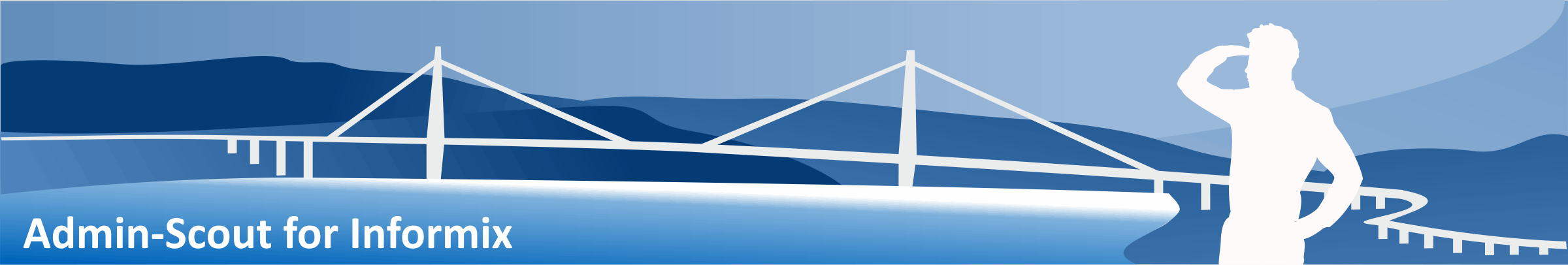Autologon and fast group change
Fast group change
As of Scout version 2.3, it is possible to quickly switch between the servers of all groups. The checkbox 'All Groups' in the login dialog and in the header of the ICC have been added. There is an additional group selection field in the header.
If 'All Groups' is set, all instances from the Connection DB that belong to groups without a password are displayed in the server selection field. In addition, the current Connect is always displayed, even if it does not belong to this selection.
All groups created in the ICC are displayed in the group selection field. Groups that have set a password are marked with a '*' at the end. If you change the group, the selection of instances in the server field changes. All instances of the selected group and the current instance are always displayed if 'All Groups' is not set.
If you select a group that is password protected, a dialog box appears asking for the password. If the entered password is correct, the servers of the password-protected group alone or, if 'All-Groups' is set, together with the servers of the unprotected groups are displayed in the server selection.
Once the password has been entered for a group, you can switch back to the group at any time during the session without having to enter a password. The servers of all groups for which a password has been entered are displayed in the server selection field.
The session ends with the logout.
Autologon
The autologon can be configured under Admin->ICC Config. A default server must be selected for this purpose (the server you are automatically logged on to).
All servers that are assigned to groups without a password are displayed here. In addition, the checkbox can be set above it.
If Autologon is configured, the login mask is skipped and the connect to the set default server is established.
If this goes wrong or the default server is deleted from the Connect-DB or moved to a password protected group, the login mask appears when logging in.
Attention: After a timeout of the session we automatically connect to the default server when refreshing the page, even if the session was connected to a different instance.