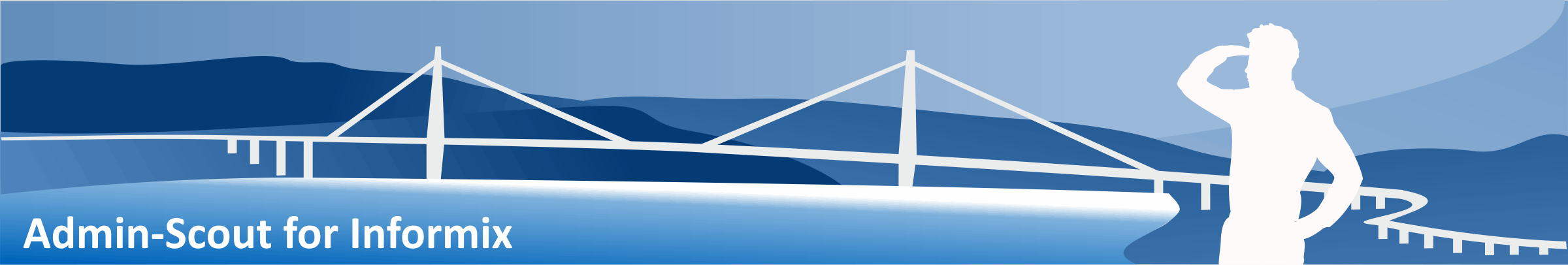Configuration of the Admin-Scout!
Before you can use the Admin Scout to monitor Informix database instances, the initial configuration is necessary. To make this as simple as possible, we have provided a web front end for the configuration.
The configuration of the admin scout includes several modules.
Mail configuration
In order for Icinga 2 to send e-mail alerts, an SMTP server must be configured to receive and send e-mails from the Admin Scout. Internally, the Heirloom Project is used for the mailx tool. The configuration sets the SMTP parameters as they are on the man-page of the project. Here, the Admin Scout is like an e-mail client. This means that you can set the parameters as you would set them for the mail in a normal e-mail client.
The following fields must be assigned:
- Send to e-mail address Here, one or more e-mail addresses can be stored, to which warnings are to be sent. More addresses are separated by a comma. Spaces are not allowed.
- SMTP server Here you have to enter the name of your SMTP server as it is reachable from the network segment where the admin scout is located.
- SMTP port Here, the port number must be stored, on which your SMTP server requests. The port must be accessible from the admin scout. Standard port numbers are 25, for SSL connections 465 or 587.
- SMTP user If the SMTP server requires authentication, the user name must be entered in this field. This is usually the e-mail address or the part before the @ of the e-mail address.
- SMTP password If the SMTP server requires authentication, the user's password must be entered in this field.
- SMTP authentication method
The authentication method of the SMTP server must be specified here. The following values have the following meaning:
- none - no authentication required
- login - the AUTH LOGIN method is used
- Plain - the AUTH PLAIN method is used
- cram-md5 - the method AUTH CRAM-MD5 is used
- SMTP Encryption
The encryption method of the SMTP server must be specified here. The values have the following meaning:
- none - no encryption
- StartTLS - using TLS encryption
- SSL - using SSL encryption
If all values are entered correctly, you can test the function by pressing the "Send Test Mail" button. You are now trying to send an e-mail to the specified e-mail addresses with the entered values. Please check your mailbox (and the junk folder) to see if the mail arrives. Once the mail has arrived, the values can be saved with the "Save" button.
Security Configuration
The access password is the htaccess password of the Apache Web server of the Admin Scout. You have just entered the default password to access this page. We strongly recommend you to reset the password. Users who get access to the Admin Scout can issue commands to the database using DBA rights using the Openadmin tool.
If you are using a secure password, The password must contain at least one small and large letter, a number, and a special character. The minimum password is 8. The password must be entered in both fields. Clicking on the "Save" button creates a new .htpasswd file. Remember the password well, there is no other default password in the system!
To allow the use of the Open Admin tool for other users, there are two users on the Admin Scout. The administration user is the user named cursoradmin. Set his password word for the first two fields. The two Other fields are openadmin for the user.
Access to the admin scout is divided into several areas. The areas and who has access to it can be found in the following table:
| Access areas and user assignment | ||
|---|---|---|
| root | URL | user |
| help | /help | free access |
| Informix Command Center | /index.php | cursoradmin / openadmin (no Scout admin) |
| Admin-Scout Konfiguration | /index.php | cursoradmin |
| Icinga 2 | /icingaweb2 | free - has it's own access-control |
Proxy Configuration
The Admin-Scout needs Internet access to updates the software-packages. If a proxy is used in your network for http and https connections, it must be configured here.
For each protocol, the fields are from left to right:
- Protocol
- Hostname of the proxy
- Port of the proxy
- Username for the authentication - blank if authentication is not necessary
The proxy for FTP is not needed at the moment by the admin-scout, but it is already designated for later extensions.
If you want to use the ICC for an instance that is not to be monitored, you can remove the checkmark from the instance. This will delete all generated Icinga rules.
The instance appears a few seconds after saving it in the ICC in the configuration. If it is not already visible, wait 10 seconds and then update the configuration page in the browser (Ctrl F5). The instance will then be visible.