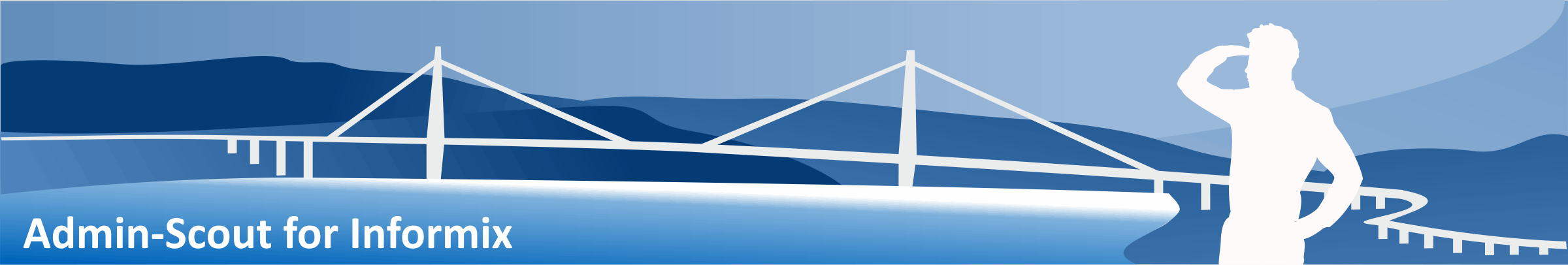Configuration in Cluster Environment
In the cluster environment, the scout assumes the accessibility of the cluster members to each other.
Starting with version 11.70, Informix has the table syscluster in the sysmaster database. All instances involved in the cluster and their roles are listed here. The Scout accesses this table when determining the cluster instances.
Unfortunately, the listener names of the listeners who really maintain the cluster connection are not necessarily listed here. The DBSERVERNAME is usually used for the primary. But this can also be a SHM-Connect. Also with the cluster clients, the connection via which communication takes place is not securely entered here. This information can be controlled with the onconfig variable HA_ALIAS.
Even if this is the correct connection, this listener may have entered the option s=6 in the sqlhosts file, which prohibits SQL from using this connection. In this case you will get an error message which suggests that the connection protocol is wrong.
Error -25539 Invalid connection-type
If this error occurs, we need to assign SQL-enabled listener ports to the listeners entered in the syscluster. This assignment can be done under Scout-Admin->Cluster Config. On the left you can see the syscluster records and on the right the current sqlhosts configuration of the instance. Each server in the syscluster can now be assigned a different listener. By double-clicking on the field "Connection to" a combo box appears in which a sqlhosts entry can be selected. The user Informix must be trusted in this connection (i.e. he must be allowed to access without a password).