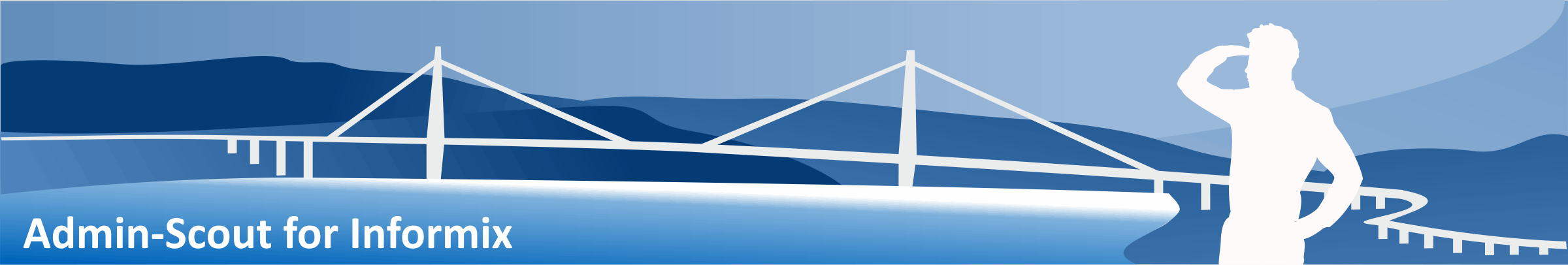Checkpoint Report
The checkpoint report shows the checkpoints of the last 24 hours, using the data from the Informix internal sensor mon_checkpoint.
Since this sensor runs only once per hour, only sysmaster: syscheckpoint is checked in the sysadmin: mon_checkpoint. If this is not the case, the sensor is triggered and max. 12 seconds waiting for its completion.
If the data is still not up to date, you can try to reload the page again.
The report starts with 2 diagrams showing the history of the checkpoints over the day once from the point of view of the runtimes of the checkpoints and once from the point of view of the amounts of data written by the checkpoints. Normally, the curves should look roughly similar. If more data are detected, the checkpoints become longer (checkpoint duration and flush time). If there are stronger differences here, this indicates that the I/O problems are present. This can happen if the database is sharing the I/O with other applications on the same machine, or if the storage is a NAS and other machines / applications use the same physical disks. In the case of staring on NAS systems, of course, the network throughput at higher load through other applications can be the bottleneck.
The WaitTimes show if there were sessions that were in the Critical Section when the checkpoint was triggered. If these values are higher, this indicates that the sessions have to wait for resources more often. Here, it should be investigated which are the reasons and why there are bottlenecks.
The table in the report is similar to the following output onstat -g ckpHowever, more checkpoints are displayed, because the maximum number of sysmaster:syscheckpoints is 20.
On instances that still run with versions before 11.70, the report displays only the sentences from the sysmaster:syscheckpoints, because the sensor mon_checkpoint does not yet exist there.
If you restrict the display via the form, you must note that this restriction also applies to the diagrams and consequently all checkpoins are not displayed. This can distort the diagram and must be taken into account during the evaluation.
The form of the report can be used to display the report. With the first two fields you can limit the display to checkpoints greater than x seconds duration or longest wait time in the critical section. 'Show in Chart' restricts the display to only one series.
With values, you can select how many checkpoints you want to display from the current one. The display can be extended over the last 24 hours. Automatically, at least 20 values are displayed, even if the instance makes less than 20 checkpoints during the day. If the number of values is greater than the number of available measured values, only those are displayed.