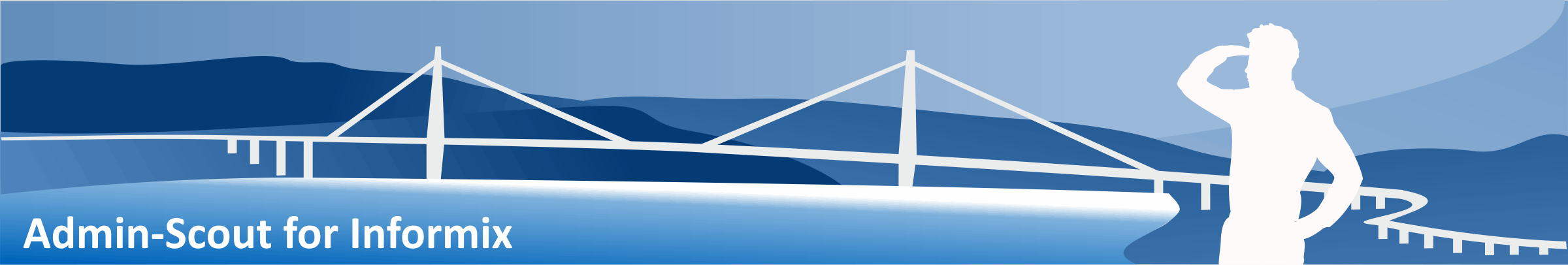DDL History Report
The DDL report is based on the data of the task cas_mon_ddl_history. This task must be installed and activated for the reports to deliver data. In addition, the parameters monitor tables or monitor procedures must be set to 1 in order to collect data.
You can change the configuration of the sensor either via the ICC menu' Task Scheduler' ->' Scheduler' at the sensor or via the CURSOR plugin menu' Parameter check'. There you can configure the values.
If the sensor is configured, it starts a dbschema -ss once a day for all databases (except the sys databases) and saves the result in the table cas_ddl_history. If monitor tables is set to 1, the system checks this for all tables. If monitor procedures are set to 1, a run is also performed for all procedures / functions. The system checks whether changes have been made to the last statement saved for each run. Only in this case the statement is saved in the table.
Since a system command is sent from the scheduler, this task is unfortunately not executable on Windows systems. On Windows, system commands can only be issued if the user logs in explicitly (with password). This is not the case with the scheduler.
The evaluation is carried out in the DDL history report. There is a menu item for tables and procedures/functions. Here you can view the DDL statements in chronological order. Different areas are highlighted in colour. Green stands for added and red for deleted.