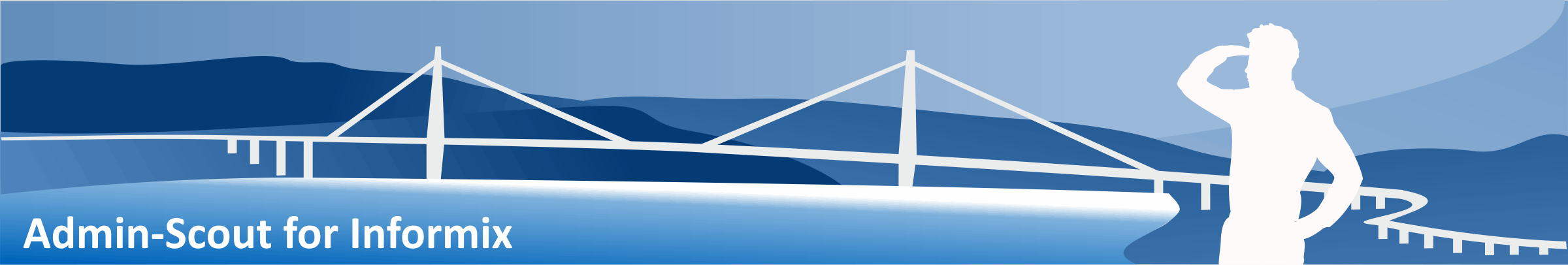DDL Report
The DDL report is based on the data from the sensor cas_mon_ddl. This sensor must be installed and enabled. In addition, the parameters of 'sqltrace on' and 'ddltrace on' must be set to 1 that data are collected.
The configuration of the sensor you change either the ICC-menu 'Task Scheduler' -> 'Scheduler' or the CURSOR-plugin-menu 'parameter check'. There, you can set the size of the buffer (minimum and maximum) and the memory per SQL statement.
The sensor is configured, it will start the SQL tracing with the minimum value. In each run, it is checked whether is the last seen statement in the buffer. If this not the case, the buffer is increased gradually up to the maximum value. The enlargement will be published by alarm message. Depending on the number of statements that run on the machine, the size of the buffer to the necessary size settles up.
With each run the statements be transformed into the monitoring table cas_mon_ddl, which statement type are included in the table sysadmin:cas_mon_ddl_sqltypes. You can view and edit this data in the CURSOR plugin menu 'parameter check'.
The evaluation takes place in the DDL report. Here, you can look at the statements in their temporal sequence and look in the SQL statements by hand. The SQL trace information woud be completed by the sensor with information about the user and the session. This supplement is not possible if the session at the time of acquisition by the sensor is no longer running. The fields are either empty or are used with the keyword 'unknown'. By the user, only the user ID is listed in this case. Unfortunately, there is no table where you can perform the mapping of user-ID to a user name. On UNIX machines, it is at least so that the user-ID of a local user of the user ID of the operating system in /etc/passwd matches.