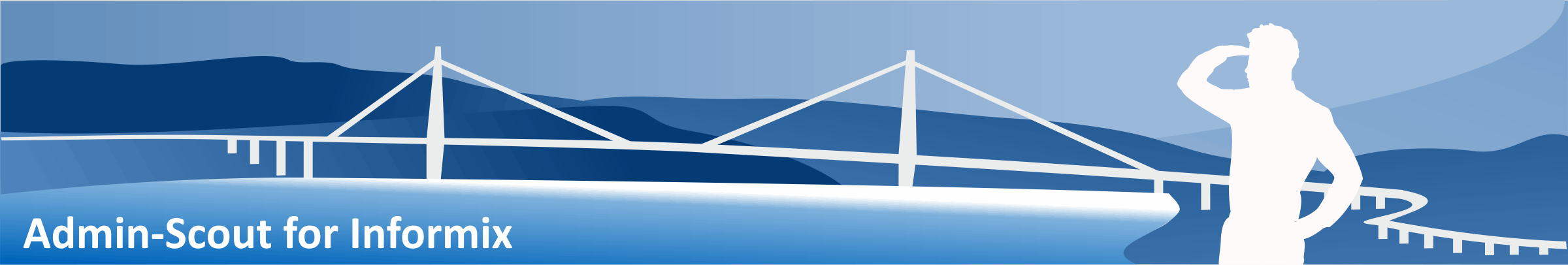Update Statistics Report
During Update Statistics, statistics are collected over value distributions in individual columns of a table. Informix provides two standard tasks, which are responsible for updating the statistics data.
These are the tasks 'AutoUpdate statistics evaluation' and 'AutoUpdate statistics refresh'. The evaluation checks all tables of the instance to see if an update is necessary, refresh refresh the columns of these tables. There are some configuration parameters for the tasks in the sysadmin database and some tables to store the statements.
This report uses the task settings to determine which tables are currently being updated or which are currently being updated. For this purpose, he reads the parameter settings and checks all tables of a database to be selected. The current settings of the tasks and their descriptions are displayed above the report. Select the database you want to analyze and click Submit. The display can be limited by a second field 'Tables' to the extent that only tables are displayed, which will soon be updated to an update statistics. However, in all cases, all tables in the selected database are searched.
After selection and submit, you will see all tables of the databak in a short overview. In the visible table for each table, they see basic data about the table like:
- Owner - Owner of the table
- Tabid - tabid systables
- Partnum - internal partitions-id 1. Fragment
- Rowsize - length of one row in byte
- Cols - number of columns
- Rows - number of rows
- Indexe - number of indices
- Created - time of creation
- Locklevel - R-Row oder P-Page
- extend F/N - First and Next extendsize in pages
- Page size - page size
- Statchange - deviation of StatChange percentage
- Statlevel - statistics-level - A = automatic
The table shows when the last update of the statistics of this table took place. For tables without records, this is normally n/a - not specified. This is because no records are created in the sysdistrib table.
Column Details
When they open the Column Details area, they see all columns of the table and the statistics data stored for them. You will see when the statistics have been created for each column, with which mode (High, Medium, Low) and with which resolution. Also interesting are the number of rows the table had at the time of the build and the number of lines used for the sample for the value distribution. The build duration indicates how long the build of the data took.
The columns under Status during build show the values of the number of changed, deleted, or inserted rows at the time of the statistics build. Under 'Current status' you see the same columns with the current values. The sum of the differences of the individual columns results in the change of the table. If it is greater than the value of OFF_CHANGE (as a percentage of the total number of rows), the statistics data of the table must be updated. The status is green if we are below 80% of this value, yellow from 80-100%, and red above 100%.
Indexes
Here you can see all indexes of the table.
Automatic Update Statistics Commands
If the AutoUpdate Statistics Evaluation Task has already generated commands for this table, you can view it here.
Description
Here you see a description, because of which parameters the status of a table is yellow or red.